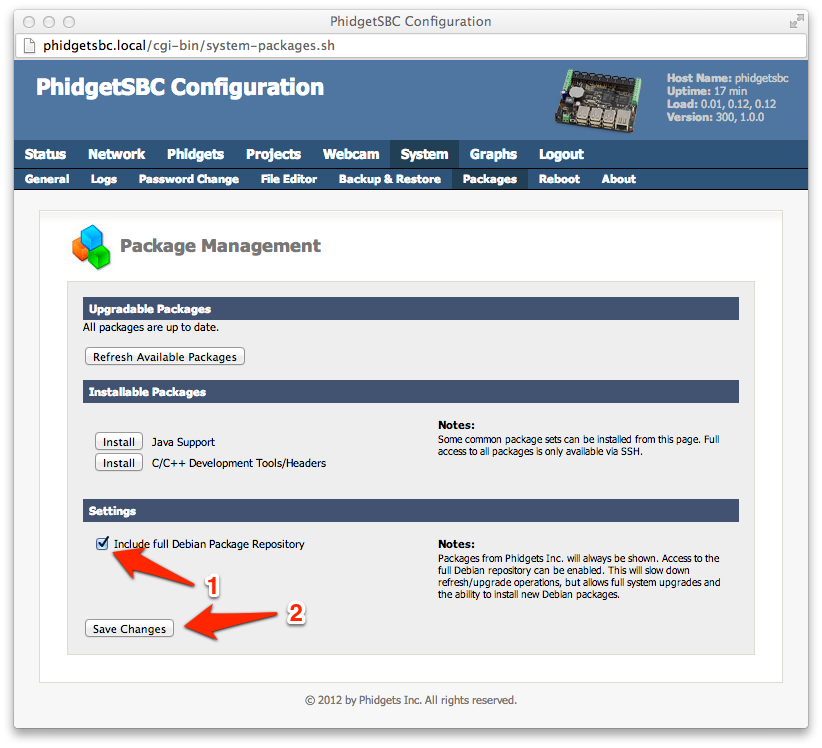Now that go is installed (see Part 1), you can get down to business and start using phidgets. I've written a go phidgets library (currently only InterfaceKit and IR phidgets are implemented, open an issue or pull request if you want more) at github.com/samuelkadolph/go/phidgets.
Tag archives: phidgetsbc
Go on the PhidgetSBC3 Part 1
The latest version of the PhidgetSBC line includes an ARMv5 processor which means it now has support for go. Unfortunately the current golang package in the debian repository does not work but I was able to compile golang from source on the PhidgetSBC3 and it worked (including cgo). Thanks to the
"The Go Language Gophers" team I downloaded the golang-tip package and built it on my PhidgetSBC3. I've made this deb available in my apt repository so you can easily install go and get rocking.
Fix locales on the PhidgetSBC3
If you are using a PhidgetSBC3 you might see this a lot:
perl: warning: Setting locale failed.
perl: warning: Please check that your locale settings:
LANGUAGE = (unset),
LC_ALL = (unset),
LANG = "en_CA.UTF-8"
are supported and installed on your system.
perl: warning: Falling back to the standard locale ("C").
locale: Cannot set LC_CTYPE to default locale: No such file or directory
locale: Cannot set LC_MESSAGES to default locale: No such file or directory
locale: Cannot set LC_ALL to default locale: No such file or directoryThis is because perl is very vocal when you are missing the locales that your environment specifies. The fix is easy, just generate the locales that you want to use (en_CA.UTF-8 is the default). This assumes you have already set up SSH on your PhidgetSBC3.
- Enable full Debian Package Repository
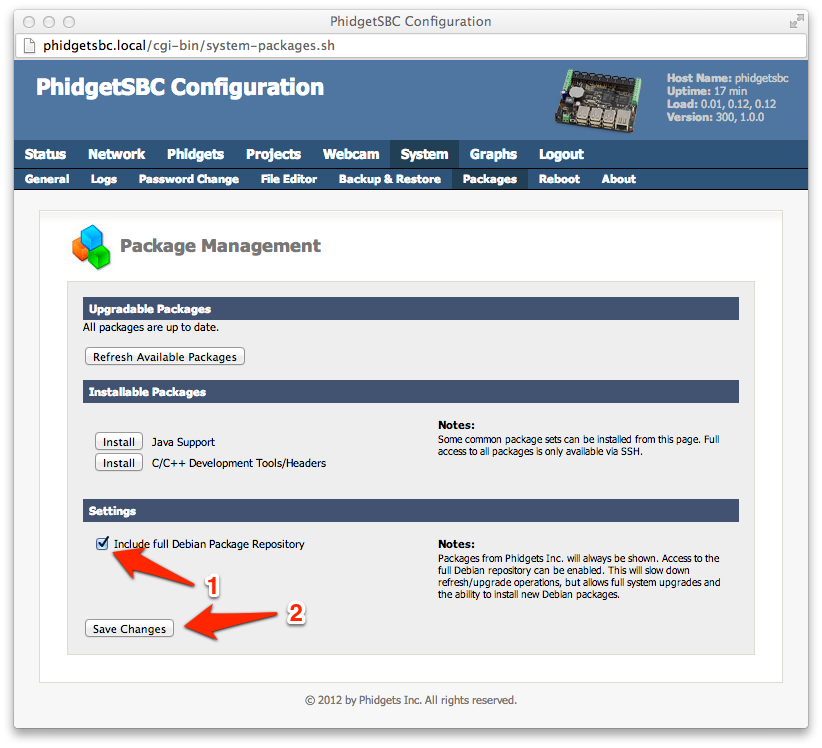
- Update apt
apt-get update
- Install the locales package
apt-get install locales -y
- Add the
en_CA.UTF-8localeecho "en_CA.UTF-8 UTF-8" >> /etc/locale.gen
- Generate the locale
locale-gen
You should see it generating the locale you specified and once it's done, you will no longer see the locale error messages.
PhidgetSBC2 and ruby
Installing ruby (and the phidgets-ffi gem) on the PhidgetSBC2 is fairly simple. You will need to check Include full Debian Package Repository under System > Packages in the SBC admin page. And then just ssh into the server and run the following:
apt-get update && apt-get install ruby1.9.1 ruby1.9.1-dev build-essential -yAnd then you can install the phidgets-ffi gem like so:
gem1.9.1 install ffi phidgets-ffiThe gem doesn't find the libphidgetsbc.so.0 on the PhidgetSBC, so we need to symlink it to somewhere that the gem will find it.
ln -s /usr/lib/libphidget21.so.0 /usr/lib/libphidget21.soOnce we're done this we can test it with this:
ruby1.9.1 -rphidgets-ffi -e 'puts Phidgets::FFI.library_version'I also like to run this to add the ruby1.9.1 executables (i.e. rake, irb, gem) without the 1.9.1 suffix.
update-alternatives --install /usr/bin/ruby ruby /usr/bin/ruby1.9.1 400 \
--slave /usr/bin/erb erb /usr/bin/erb1.9.1 \
--slave /usr/bin/gem gem /usr/bin/gem1.9.1 \
--slave /usr/bin/rake rake /usr/bin/rake1.9.1 \
--slave /usr/bin/testrb testrb /usr/bin/testrb1.9.1 \
--slave /usr/bin/rdoc rdoc /usr/bin/rdoc1.9.1 \
--slave /usr/bin/irb irb /usr/bin/irb1.9.1I also like to create an .gemrc to skip installing ri and rdoc documentation to save on space.
echo install: --no-rdoc --no-ri >> ~/.gemrc
echo update: --no-rdoc --no-ri >> ~/.gemrcMissing Namespaces on PhidgetSBC2’s Mono
Since we cannot install mono-complete on the PhidgetSBC2 currently, we are missing some of the C# namespaces. If you are trying to use any of the following namespaces and gmcs cannot find it, you will have to install the respective package.
| Namespace | Package |
|---|---|
| Mono.Data | libmono-data2.0-cil |
| System.Data | libmono-system-data2.0-cil |
| System.Data.Linq | libmono-system-data-linq2.0-cil |
| System.DirectoryServices | libmono-system-ldap2.0-cil |
| System.Messaging | libmono-system-messaging2.0-cil |
| System.Runtime | libmono-system-runtime2.0-cil |
| System.Web | libmono-system-web2.0-cil |
| System.Web.Mvc | libmono-system-web-mvc2.0-cil |
Using Mono on the PhidgetSBC2
So this Monday my PhidgetSBC2 arrived and I was super excited to get started playing around with the short-term goal of being able to open my door lock remotely.
I really wanted to write the code in C# because it's simply better than Java and it's lot easier to implement a server in C# than in C. While the manual for the SBC2 says you can get Mono working if you install the correct packages, I couldn't find any information on the Phidget website on how to do it, so I had to figure it out myself.